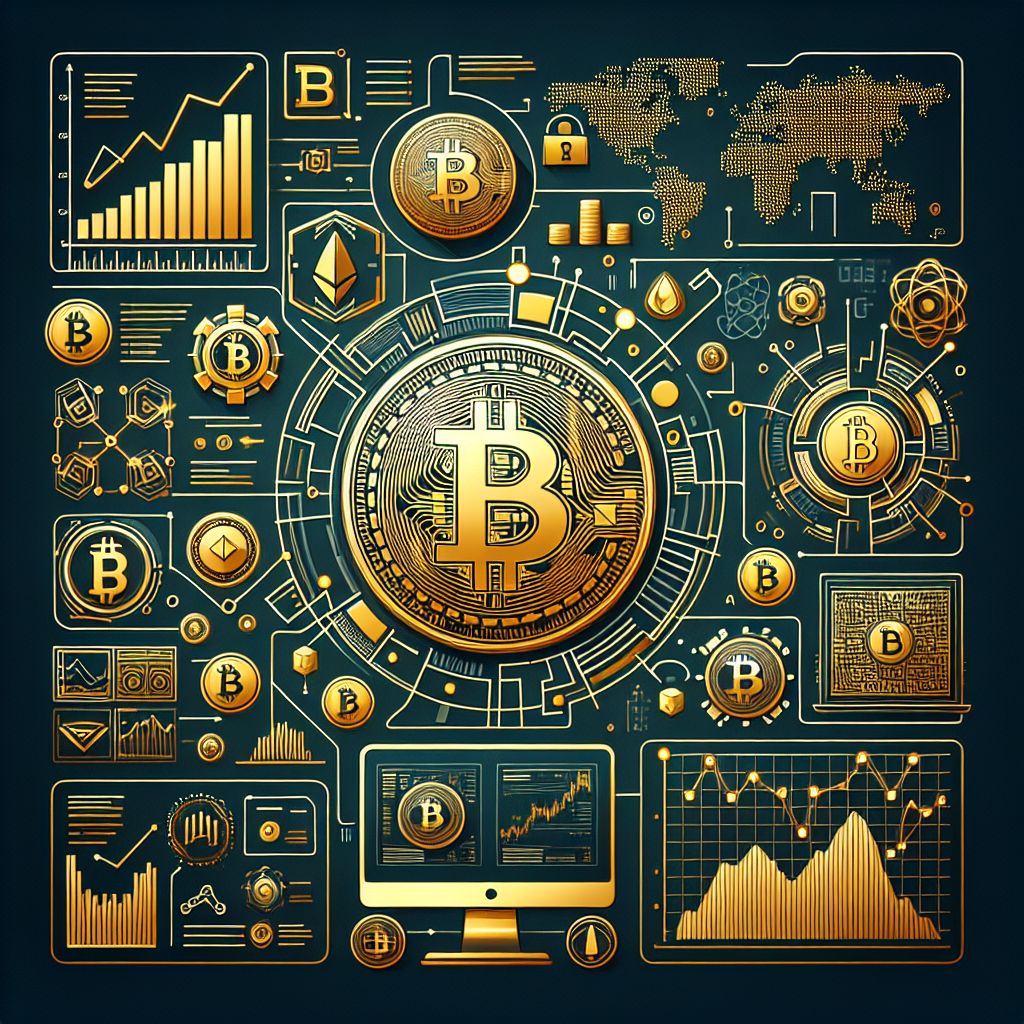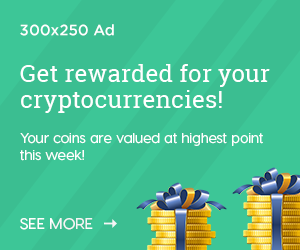Key Takeaways
- The Trezor Model T is a top-tier hardware wallet offering robust security features such as PIN protection and passphrase options.
- Its full-color touchscreen makes it user-friendly and allows for easy navigation and setup.
- It supports a wide range of cryptocurrencies, making it versatile for various digital assets.
- Built-in exchange and portfolio tracking features provide a comprehensive crypto management experience.
- Regular firmware and software updates ensure the Trezor Model T remains secure against emerging threats.
Introduction to the Trezor Model T
When it comes to securing your cryptocurrency, the Trezor Model T stands out as a leader in the hardware wallet market. With its advanced security features and user-friendly design, it’s no wonder that many crypto enthusiasts trust it with their digital assets. But what makes this wallet so special? Let’s dive in and explore why the Trezor Model T might just be the ultimate choice for safeguarding your investments.
Why Consider Trezor Model T for Security?
Security is paramount in the world of cryptocurrency. With hackers constantly on the prowl, it’s crucial to protect your assets. The Trezor Model T provides peace of mind with its cutting-edge security measures. It’s like having a vault in your pocket, ensuring your digital coins are safe from unauthorized access.
Significance of Hardware Wallets in Cryptocurrency
Hardware wallets play a vital role in cryptocurrency management. Unlike software wallets, which are susceptible to online attacks, hardware wallets keep your private keys offline. This means your assets are protected even if your computer is compromised. The Trezor Model T takes this a step further with its additional security features, making it a trusted choice for both beginners and seasoned investors.
Features of Trezor Model T
The Trezor Model T is packed with features that make it a standout in the hardware wallet arena. Let’s take a closer look at what it offers:
Full-Color Touchscreen Benefits
One of the most noticeable features of the Trezor Model T is its full-color touchscreen. This isn’t just for show—it significantly enhances the user experience. The touchscreen allows for intuitive navigation, making it easy to manage your assets and perform transactions. It’s especially helpful for beginners who might find the process daunting at first. For a deeper dive into secure hardware wallets, check out this Trezor Safe 3 review.
Supported Cryptocurrencies
The Trezor Model T supports a wide range of cryptocurrencies, which is great for those who have diversified portfolios. Whether you’re holding Bitcoin, Ethereum, or lesser-known altcoins, the Trezor Model T has got you covered. This versatility ensures that you won’t need multiple wallets for different assets, simplifying your crypto management.
Here’s a quick example to illustrate:
Imagine you’re holding Bitcoin, Ethereum, and Litecoin. With the Trezor Model T, you can manage all three from a single device, without needing separate wallets for each.
Built-In Exchange and Portfolio Tracking
Besides storing your cryptocurrencies, the Trezor Model T also allows you to exchange them directly through its built-in features. This means you can trade your assets without having to transfer them to an exchange, reducing the risk of exposure. Additionally, the portfolio tracking feature helps you keep an eye on your investments, making it easier to make informed decisions.
Security Measures
The Trezor Model T doesn’t skimp on security. It’s designed to protect your assets with multiple layers of defense. Here’s how it does it:
PIN Protection and Passphrase Options
When setting up your Trezor Model T, you’ll create a PIN that acts as the first line of defense against unauthorized access. Additionally, you have the option to add a passphrase, which is essentially a second password. This adds an extra layer of security, ensuring that even if someone gets hold of your device, they won’t be able to access your funds without both the PIN and passphrase.
Think of it like this: the Trezor Model T offers unparalleled security for your cryptocurrency assets.
Your PIN is the lock on your front door, and the passphrase is the alarm system. Both work together to keep your home (or in this case, your crypto) secure.
Backup and Recovery Process
One of the most critical aspects of using a hardware wallet like the Trezor Model T is understanding its backup and recovery process. This ensures that even if your device is lost or damaged, you can still access your cryptocurrencies.
During the initial setup, the Trezor Model T provides a recovery seed. This is a series of 12 to 24 words that you must write down and store securely. It acts as a backup of your wallet, allowing you to recover your assets on a new device if necessary.
- Write down your recovery seed immediately and store it in a safe place.
- Do not save it digitally or take a photo of it to avoid potential hacking risks.
- Consider storing multiple copies in different secure locations.
By following these steps, you ensure that your cryptocurrencies are safe even in the event of a mishap with your Trezor Model T.
User Experience
The Trezor Model T is designed with user experience in mind, ensuring that both beginners and experienced users can navigate its features with ease.
Ease of Use and Setup Process
Setting up the Trezor Model T is straightforward. The device guides you through each step with clear instructions displayed on its touchscreen.
First, connect the Trezor Model T to your computer using the USB cable. Then, follow the on-screen instructions to set up your device. You’ll create a PIN and receive your recovery seed during this process. The intuitive interface makes it easy to understand, even for those new to cryptocurrency.
After setup, managing your assets is a breeze. The touchscreen interface allows you to navigate through your portfolio, initiate transactions, and access settings effortlessly. For a comprehensive comparison, you might want to check out the Trezor Safe 3 Review to see how it stacks up against other hardware wallets.
For example, when you want to send cryptocurrency, you simply select the asset, enter the recipient’s address, and confirm the transaction—all from the device’s screen.
Compatibility with Other Devices
The Trezor Model T is compatible with a wide range of devices and operating systems. Whether you’re using Windows, macOS, or Linux, you can connect your Trezor Model T and manage your cryptocurrencies seamlessly.
Moreover, the Trezor Model T integrates with various wallet applications, providing flexibility in how you manage your digital assets. This compatibility ensures that you can use your Trezor Model T with your preferred tools and platforms.
User Interface of Trezor Suite
The Trezor Suite is the companion software for the Trezor Model T, offering a comprehensive interface for managing your cryptocurrencies. The Suite is designed to be user-friendly, with a clean layout that makes it easy to view your portfolio, track transactions, and perform exchanges.
Most importantly, the Trezor Suite provides advanced features such as labeling transactions and setting up notifications for specific events. This allows you to customize your experience and stay informed about your crypto activities. For those looking to enhance their security, consider reading our YubiKey review to secure your crypto investments further.
Pros and Cons
While the Trezor Model T offers numerous benefits, it’s essential to weigh these against potential drawbacks to make an informed decision.
Advantages of Using Trezor Model T
The Trezor Model T’s most significant advantage is its robust security. With features like PIN protection, passphrase options, and a recovery seed, it provides multiple layers of defense for your assets. Additionally, its full-color touchscreen enhances usability, making it accessible to all users.
Another key benefit is its support for a wide range of cryptocurrencies. This versatility means you can manage all your digital assets from a single device, streamlining your crypto management.
Potential Drawbacks to Consider
Despite its many strengths, the Trezor Model T does have some drawbacks. One potential issue is its price, as it’s one of the more expensive hardware wallets on the market. This may be a barrier for those on a tight budget.
Additionally, while the touchscreen is user-friendly, some users might prefer physical buttons, especially if they’re used to other types of hardware wallets.
Comparison with Other Hardware Wallets
To truly understand the value of the Trezor Model T, it’s helpful to compare it with other popular hardware wallets.
For example, let’s see how it stacks up against some of its competitors:
Trezor Model T vs. Ledger Nano X
Both the Trezor Model T and the Ledger Nano X are highly regarded for their security features. However, there are key differences that may influence your choice.
The Trezor Model T offers a full-color touchscreen, which many users find more intuitive than the Ledger Nano X’s button navigation. Additionally, the Trezor Model T supports a broader range of cryptocurrencies.
- The Ledger Nano X is more compact, making it easier to carry around.
- The Trezor Model T’s touchscreen provides a more modern user experience.
- Both devices offer robust security, but the Trezor Model T’s additional passphrase option adds an extra layer of protection.
Ultimately, the choice between these two devices will depend on your specific needs and preferences.
Trezor Model T vs. Trezor One
The Trezor Model T is an upgrade from the Trezor One, offering additional features and improvements. The most notable difference is the touchscreen, which enhances usability and makes the device more accessible to beginners.
Trezor Model T vs. Coldcard Wallet
When comparing the Trezor Model T with the Coldcard Wallet, it’s essential to consider the specific needs of a cryptocurrency user. The Coldcard Wallet is particularly popular among Bitcoin purists due to its focus on Bitcoin-only storage, providing a highly secure and specialized option.
The Trezor Model T, on the other hand, supports a wide array of cryptocurrencies, making it ideal for users with diverse portfolios. Its user-friendly touchscreen interface offers a significant advantage for those who prefer a more intuitive experience. However, if your primary focus is Bitcoin and you prefer a wallet that does not connect to the internet at all, the Coldcard Wallet might be more appealing.
In terms of security, both wallets offer top-tier protection, but the Coldcard’s air-gapped approach, which involves no direct computer connection, might be preferable for those who are extremely security-conscious.
Final Thoughts on Trezor Model T
The Trezor Model T stands out as a leading choice for cryptocurrency hardware wallets. Its combination of robust security features, ease of use, and support for a wide range of cryptocurrencies makes it a versatile option for both beginners and experienced users. While it comes at a higher price point, the investment in security and usability is well worth it for those serious about protecting their digital assets.
Key Findings and Recommendations
In summary, the Trezor Model T offers a comprehensive solution for cryptocurrency management with its user-friendly touchscreen, extensive cryptocurrency support, and strong security measures. For those who prioritize security and ease of use, the Trezor Model T is a highly recommended choice.
Considerations for Future Users
Potential users should consider their specific needs when choosing a hardware wallet. If you have a diverse portfolio and value a modern interface, the Trezor Model T is an excellent option. However, if you’re focused solely on Bitcoin and prefer a more specialized approach, alternatives like the Coldcard Wallet might be more suitable.
Frequently Asked Questions
As you consider the Trezor Model T, you might have some questions about its features and functionality. Let’s address some common inquiries:
How does Trezor Model T ensure cryptocurrency security?
The Trezor Model T ensures security through several key features, including PIN protection, a passphrase option, and a recovery seed. These layers of security work together to protect your assets from unauthorized access. Additionally, regular firmware updates keep the device protected against new threats.
What cryptocurrencies does Trezor Model T support?
The Trezor Model T supports a wide range of cryptocurrencies, including popular options like Bitcoin, Ethereum, and Litecoin, as well as numerous altcoins. This broad support makes it an excellent choice for users with diversified portfolios. If you’re interested in exploring other hardware wallet options, you might find our Ledger Nano S review helpful.
Is Trezor Model T worth the investment?
- If security is a top priority, the Trezor Model T’s robust features justify its cost.
- For users with diverse cryptocurrency holdings, its extensive support is invaluable.
- The user-friendly touchscreen interface enhances the overall experience, making it a worthwhile investment for those new to cryptocurrency.
Overall, the Trezor Model T’s features and security make it a valuable investment for anyone serious about protecting their digital assets.
How often should I update Trezor Model T firmware?
It’s crucial to update your Trezor Model T firmware whenever a new version is released. These updates often include security enhancements and new features, ensuring your device remains secure and up-to-date. For more insights on the device, check out this Trezor Model T review.
Can Trezor Model T be used with mobile devices?
Yes, the Trezor Model T can be used with mobile devices. It’s compatible with various wallet applications that support mobile use, allowing you to manage your cryptocurrencies on the go. This flexibility is particularly beneficial for users who prefer managing their assets from their smartphones or tablets. For a deeper dive into Trezor’s offerings, check out this Trezor Safe 3 review.